Here's a step-by-step guide to creating a custom
search engine with Google:
On the setup page, enter the website(s) you want to include in your custom search engine. You can add multiple websites by separating them with commas. If you're unsure, you can add a placeholder website for now and modify it later.
You'll be redirected to the control panel for your custom search engine. Here, you can configure various settings and customize the appearance of the search engine.
To refine the search results, you can specify additional sites to include or exclude by clicking on "Sites to Search" under the "Setup" tab. You can also specify specific webpages or sections of websites to include.
Once you're satisfied with the configuration, click on the "Get Code" button under the "Control Panel" tab. You'll be provided with the necessary code to embed the search engine on your website.
Via Public URL check your CSE. In our case, when passed digital forensics search query we got following result (ignore AD in top of screenshot)
OSINT CSE - Create Custom Search Engine
Thank You.
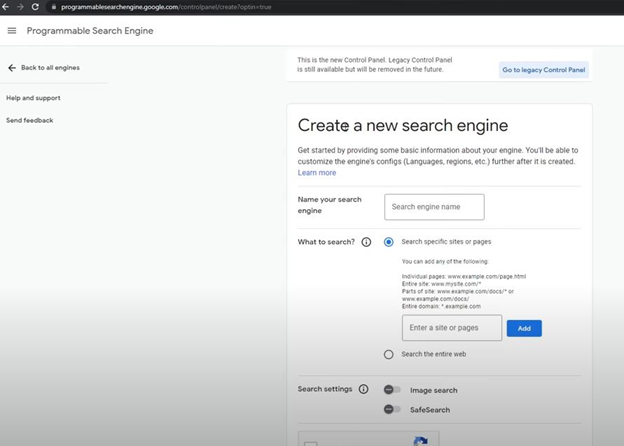


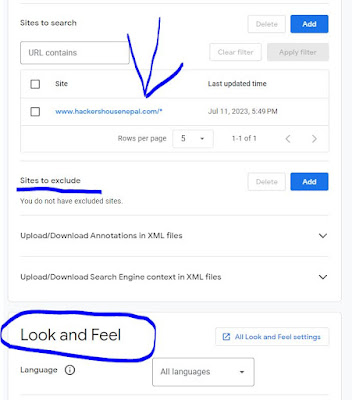
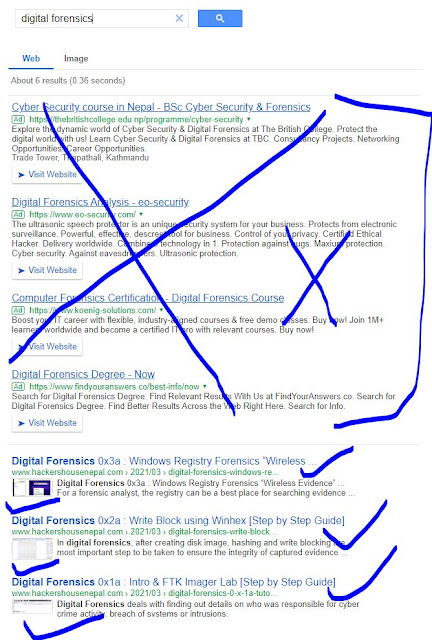
Comments
Post a Comment