How to read EXIF data while doing image forensics ? EXIF stands for Exchangeable Image File Format, and it contains metadata about a digital image, such as the camera model, exposure settings, date and time of capture, and more.
Step 1: Obtain an image with EXIF data Start by obtaining an image file that contains EXIF data. This can be any digital image captured by a camera or smartphone.
Step 2: Choose an EXIF reader tool There are various EXIF reader tools available, both online and offline. You can choose one based on your preference. In this tutorial, we will use Exif Reader. See image below.
Step 3 : Once you install this program, run it and open image that is to be analyzed.
Step 4: Analyze the EXIF data
Once you have uploaded the image, the EXIF viewer will process the file and extract the metadata. It will display the information in a user-friendly format.
Common EXIF data points include:
Camera make and model
Exposure settings (shutter speed, aperture, ISO)
Lens information
Date and time of capture
GPS coordinates (if available)
Image resolution and dimensions
File format and size
Software used for processing the image
Each small details will help us in investigation.
Final :Interpret the EXIF data
Now that you have the EXIF data in front of you, take a closer look at the information provided. You can find details about the camera settings used to capture the image, which can be helpful for understanding the technical aspects of the photo. You may also discover additional information like whether the flash was fired, the focal length used, and the orientation of the image.
Digital Forensics 0x5a : Image Forensic Basic | EXIF Data Extraction
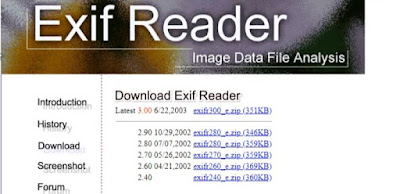

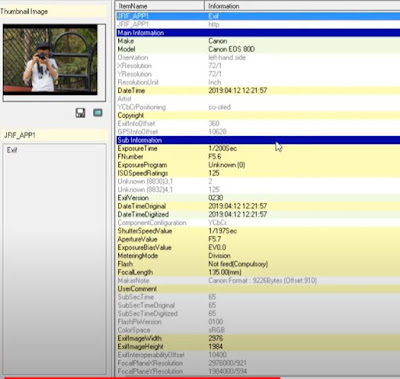

Comments
Post a Comment