Install TOR in Kali Linux | Step by Step Guide
Note : Beginners may find article complex, so follow article and image together for clear concept. This content is prepared for my students of Ethical Hacking Workshop, where I want my student to become more familiar with : terminal, adduser, sudo, ls, ls -l, tar, tar -xvf, cp, chown etc commands . . so I'm preparing long article. There are more other simple ways to install tor.
First go to official site : https://www.torproject.org/ and find downloads section.
Select Linux, and go ahead. You will get 2 options to download (64 bit and 32 bit). Depending upon your Kali Linux, click required one.
For me, I click Tor Browser (64 bit) as shown in image below.
In kali linux terminal, go to your Downloads directory and list its contents with command 'ls'. Your downloaded file of tor browser must be there. See image below in any confusion.
Untar tar file of Tor Browser with command 'tar -xvf FILENAME', see 2 images below for full command and full process.
 |
| Untar process |
 |
| Screen after complete process UNTAR |
In any confusion, you can check whether files of Tor browser is there or not. See image below and commands to execute in kali linux terminal.
Let's check the ownership/read/write permission with command 'ls -l' for file start-tor-browser.desktop (see image below)
 |
| -rwx and root confirms all is fine |
Now, when we try to open/run tor browser by going to its download directory, then following screen shows, (error as a root)
So, to solve this issue, let's create new user (adduser) hackershousenepal. and then switch user (su) to hackershousenepal. See command and process below.
With sudo ls command, you can also check that user hackershousenepal is in sudo group or not. Check out image below.
 |
| image confirms we are not in sudo group ... |
Let's add hackershousenepal to sudo group. For that, switch user to root with command su root, then execute command adduser hackershousenepal sudo. After success, switch user to hackershousenepal and confirm directory access with command sudo ls. (In confusion, see image below for clear understanding). (Also compare below and above image for more clear detail).
 |
| image confirms we are in group sudo (after last command) |
Now, we will log out from root. Then login as hackershousenepal. And copy downloaded tar tor file to downloads of hackershousenepal.
See log out root and login hackershousenepal below.
 |
| root logout process |
 |
| new user hackershousenepal log in process |
Why we need to copy tar tor file ? Check out downloads directory of user hackershousenepal, it's empty.
You can check that tar Tor file is available in Downloads of root. See image below.
Let's copy. Be on directory Downloads of root and execute command : 'sudo cp Filename ~/Downloads'. And confirm copied or not by going to Download Directory of hackershousenepal. See image below for clear concept and command execution process.
Check the ownership. Image below shows 'root', we have to change that. See image below.
Assign ownership to hackershousenepal. Command,
'sudo chown hackershousenepal:hackershousenepal Filename'
The command chown, an abbreviation of change owner, is used on Unix-like systems to change the owner of file system files, directories.
Now, just untar that file. (I shown you how to do that earlier in this article). Check downloads folder and run Tor Browser. Click Connect and check your ip from tor browser. Done. See image below.
 |
| tor browser in kali linux ready to work (basic mode) |
HACKERS HOUSE NEPAL | ETHICAL HACKING WORKSHOP | CYBER SECURITY
THANK YOU
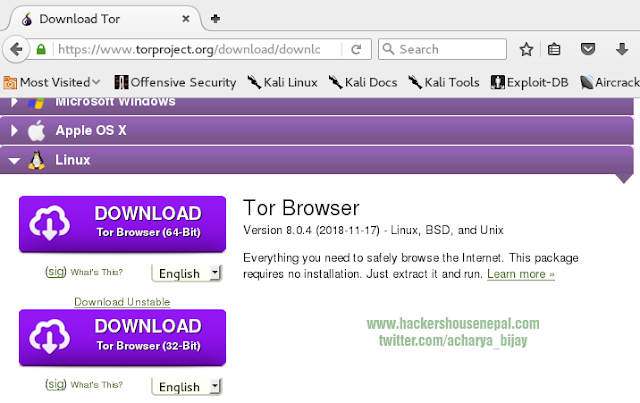













Comments
Post a Comment